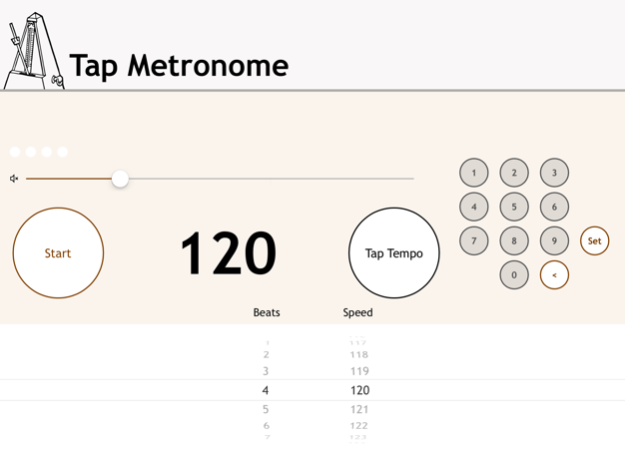Tap Metronome 1.2.1
Continue to app
Free Version
Publisher Description
Tap Metronome is a simple metronome for those who want quick access to a reliable metronome.
Features:
- Three ways to choose tempo: tap the speed you want, select from the picker list or type the number (access by tapping on the white tempo on the iPhone).
- Loud beeps: Volume as loud as possible to be audible above music. Visible volume control so you can increase it further.
- Choose the number of beats in the bar (from 1 to 7).
- Visible beat indicator.
- Rotate the view for a Landscape version, so you can put the device on a music stand without covering the speaker.
- Accurate: many of the free metronomes in the App Store are not accurate because they are based on old sample code, and over a number of seconds they get a beat out. This metronome is one of the few which is accurate for hours.
- Add the Metronome as a Today View extension (drag down from the top of the screen).
- On Apple Watch: a simple independent metronome which quietly taps you on the beat. In addition, a Glance, and multiple Complications, allow you to see your current tempo and quickly access the metronome app through them.
- Use 3D Touch Quick Actions to start the metronome at multiple tempos directly from the Home Screen icon.
This app makes sounds even when your device is on silent, so that you can use it in situations where you want other phone functions silenced. To quickly mute the metronome, press the mute icon.
Look out for Tap Metronome Plus, which is ad-free, provides many more sounds, and has a screen flash function.
Jun 1, 2016
Version 1.2.1
This app has been updated by Apple to display the Apple Watch app icon.
- Minor bug fix.
- Change of advertising supplier.
About Tap Metronome
Tap Metronome is a free app for iOS published in the System Maintenance list of apps, part of System Utilities.
The company that develops Tap Metronome is Dan Soper. The latest version released by its developer is 1.2.1.
To install Tap Metronome on your iOS device, just click the green Continue To App button above to start the installation process. The app is listed on our website since 2016-06-01 and was downloaded 1 times. We have already checked if the download link is safe, however for your own protection we recommend that you scan the downloaded app with your antivirus. Your antivirus may detect the Tap Metronome as malware if the download link is broken.
How to install Tap Metronome on your iOS device:
- Click on the Continue To App button on our website. This will redirect you to the App Store.
- Once the Tap Metronome is shown in the iTunes listing of your iOS device, you can start its download and installation. Tap on the GET button to the right of the app to start downloading it.
- If you are not logged-in the iOS appstore app, you'll be prompted for your your Apple ID and/or password.
- After Tap Metronome is downloaded, you'll see an INSTALL button to the right. Tap on it to start the actual installation of the iOS app.
- Once installation is finished you can tap on the OPEN button to start it. Its icon will also be added to your device home screen.